February 8, 2016
The thought of giving your computer files a clean-sweep may feel daunting, but in the spirit of Clean Out Your Computer Day, we’ve drummed up a list of 5 simple steps to make the process painless.
- Clean the Desktop: Take the time to organize files and images into specific folders to declutter your desktop. Be realistic about programs and files that you don’t use regularly, and delete the ones that haven’t been opened in six months or longer.
- Backup Data: Make the act of “backing up” second nature by snagging an external hard drive, and ensuring all files are saved there. If your computer doesn’t have a recurring backup option, use your calendar to set up alerts reminding you to backup every week.
- Protect Yourself: Software update notifications can be obnoxious, but they serve a purpose. Software vulnerabilities are discovered daily, and a simple patch release available by update can be what stands between you and your privacy. Set aside a time each week to update your programs — you’ll have an hour powered down, while your device remains fully protected.
- Organize your Inbox: Inbox Zero may not be realistic, but tending to your inbox with some TLC will save you hours of deletion time down the road. Sort through e-mails and file them in folders if they need to be archived, and look into an unsubscribe service to get off those mailing lists for newsletters you never read.
- Clean the Physical Computer: No one wants a computer virus, but what about a virus from your computer? The monitor, mouse and keyboard are germs factories. Use canned air or gentle cleansers and disinfectant wipes to clean the nooks and crannies where crumbs and grime hide. Don’t forget to dust the fans on the back or bottom of your computer. Dust can impede cooling and harm the internal components.
Your computer will thank you for celebrating this holiday with increased memory, RAM and speed. Keeping your technology clean and working great is the key to being productive and happy at work and at home.
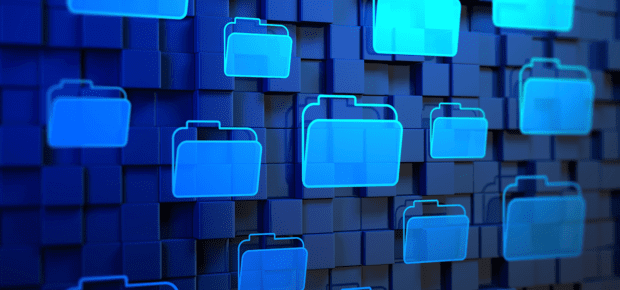



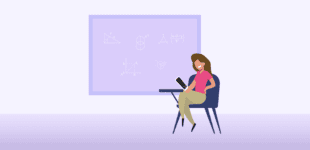
 Meaningful Momentum or Running in Place?
Meaningful Momentum or Running in Place? AI Through Our Ages
AI Through Our Ages Liquid Infrastructure: Our Planet's Most Precious Resource
Liquid Infrastructure: Our Planet's Most Precious Resource The Impact of Technology in 2025
The Impact of Technology in 2025 Quantum and AI: Safeguards or Threats to Cybersecurity?
Quantum and AI: Safeguards or Threats to Cybersecurity? Why AI Can't Live Without Us
Why AI Can't Live Without Us Bits, Bytes, Buildings and Bridges: Digital-Driven Infrastructure
Bits, Bytes, Buildings and Bridges: Digital-Driven Infrastructure Impact of Technology in 2024
Impact of Technology in 2024 Emerging AI Cybersecurity Challenges and Solutions
Emerging AI Cybersecurity Challenges and Solutions The Skies are Unlimited
The Skies are Unlimited Smart Cities 2030: How Tech is Reshaping Urbanscapes
Smart Cities 2030: How Tech is Reshaping Urbanscapes Impact of Technology 2023
Impact of Technology 2023 Cybersecurity for Life-Changing Innovations
Cybersecurity for Life-Changing Innovations Smarter Wearables Healthier Life
Smarter Wearables Healthier Life Infrastructure In Motion
Infrastructure In Motion The Impact of Tech in 2022 and Beyond
The Impact of Tech in 2022 and Beyond Cybersecurity, Technology and Protecting Our World
Cybersecurity, Technology and Protecting Our World How Technology Helps us Understand Our Health and Wellness
How Technology Helps us Understand Our Health and Wellness The Resilience of Humanity
The Resilience of Humanity Harnessing and Sustaining our Natural Resources
Harnessing and Sustaining our Natural Resources Creating Healthy Spaces Through Technology
Creating Healthy Spaces Through Technology Exceptional Infrastructure Challenges, Technology and Humanity
Exceptional Infrastructure Challenges, Technology and Humanity The Global Impact of IEEE's 802 Standards
The Global Impact of IEEE's 802 Standards Scenes of our Cyber Lives: The Security Threats and Technology Solutions Protecting Us
Scenes of our Cyber Lives: The Security Threats and Technology Solutions Protecting Us How Millennial Parents are Embracing Health and Wellness Technologies for Their Generation Alpha Kids
How Millennial Parents are Embracing Health and Wellness Technologies for Their Generation Alpha Kids Space Exploration, Technology and Our Lives
Space Exploration, Technology and Our Lives Global Innovation and the Environment
Global Innovation and the Environment How Technology, Privacy and Security are Changing Each Other (And Us)
How Technology, Privacy and Security are Changing Each Other (And Us) Find us in booth 31506, LVCC South Hall 3 and experience the Technology Moon Walk
Find us in booth 31506, LVCC South Hall 3 and experience the Technology Moon Walk Virtual and Mixed Reality
Virtual and Mixed Reality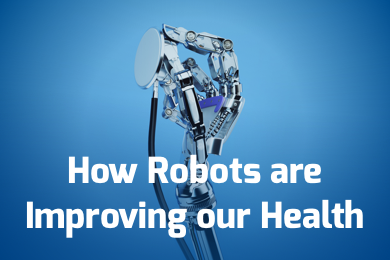 How Robots are Improving our Health
How Robots are Improving our Health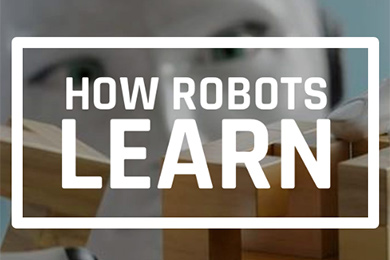 IEEE Experts and the Robots They are Teaching
IEEE Experts and the Robots They are Teaching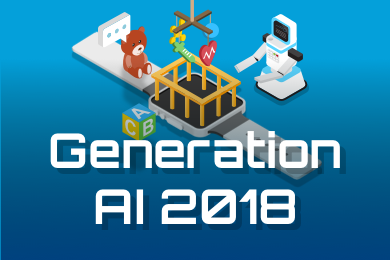 See how millennial parents around the world see AI impacting the lives of their tech-infused offspring
See how millennial parents around the world see AI impacting the lives of their tech-infused offspring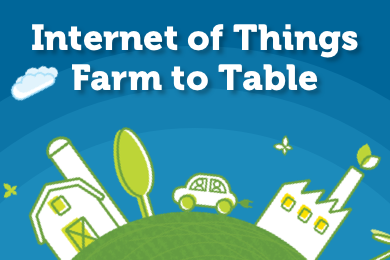 Take the journey from farm to table and learn how IoT will help us reach the rising demand for food production
Take the journey from farm to table and learn how IoT will help us reach the rising demand for food production Watch technical experts discuss the latest cyber threats
Watch technical experts discuss the latest cyber threats Explore how researchers, teachers, explorers, healthcare and medical professionals use immersive technologies
Explore how researchers, teachers, explorers, healthcare and medical professionals use immersive technologies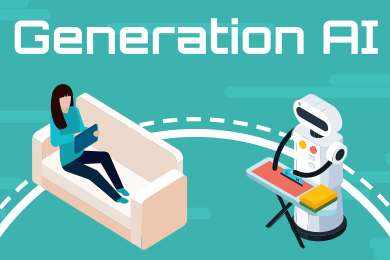 Follow the timeline to see how Generation AI will be impacted by technology
Follow the timeline to see how Generation AI will be impacted by technology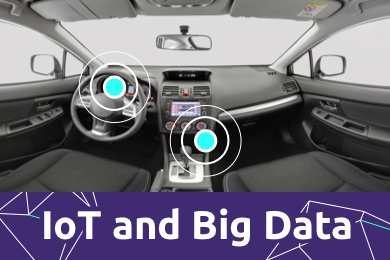 Learn how your IoT data can be used by experiencing a day in a connected life
Learn how your IoT data can be used by experiencing a day in a connected life Listen to technical experts discuss the biggest security threats today
Listen to technical experts discuss the biggest security threats today See how tech has influenced and evolved with the Games
See how tech has influenced and evolved with the Games Enter our virtual home to explore the IoT (Internet of Things) technologies
Enter our virtual home to explore the IoT (Internet of Things) technologies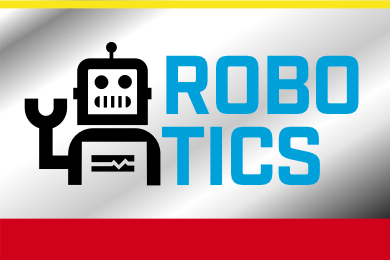 Explore an interactive map showcasing exciting innovations in robotics
Explore an interactive map showcasing exciting innovations in robotics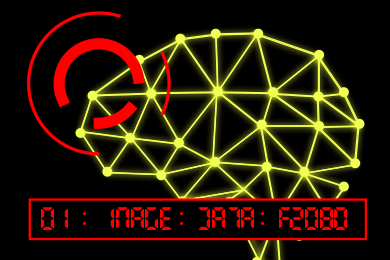 Interactively explore A.I. in recent Hollywood movies
Interactively explore A.I. in recent Hollywood movies Get immersed in technologies that will improve patients' lives
Get immersed in technologies that will improve patients' lives