February 25, 2020

Mobile devices, tablets and IoT-connected devices are increasingly commonplace in our modern households. As children grow up in this hyper-connected world, navigating and communicating online, how can parents educate their children about cyber privacy, and keep them protected?
We spoke with IEEE Senior member Katina Michael, chair of the newly-formed IEEE P2089 Standards Working Group, which will focus on “developing age appropriate digital services for situations where users are children.” Inspired by the 5Rights Principles for Children, the group will develop a framework with evaluation criteria to help vendors, institutions, and the education sector make content available in an age appropriate manner.
“Cybersecurity is important to teach children from the very outset,” says Michael. “A child arrives at elementary school and before they know it they are given a school email address and a password.”
Educating children about their online presence and the importance of keeping that information private is crucial to ensuring their information stays secure as they grow up and gain more independence online. However, there are also opportunities to reinforce the importance of establishing a positive “offline” identity.
“Our children are coping with forging their identities not only in the physical space, but in the online space also,” says Michael. “It is a continuous development that can be negatively or positively impacted by their online activities as they journey from a child to adolescent, and finally to young adult. I would suggest to parents that reinforcing a positive offline identity development has benefits for when children finally go online independently as 12-16 year-olds.”
Michael shares five suggestions for teaching your child how to have a safe online presence, in order to avoid bad actors or unexpected data breaches.
1. Never Share a Password
It can be hard to teach a child about the importance of never sharing an online password when sharing secrets and bits of information on the playground is natural at their age. That’s why a parent should teach a child this concept early — when technology is first introduced to them. And for many children ages 9 and under — Generation Alpha, the most tech-infused demographic ever — technology can be infused in their lives from when they are toddlers.
“The discussion about whether a password is shared with the parent, as opposed to a friend at school, or even a stranger, is also an important conversation to have,” adds Michael.
Although unique logins might feel like a lot to remember, ensuring that your child has different profiles set up will also protect them from data breaches or even wandering ears on the playground.
“A child should also be encouraged to maintain a variety of passwords to their online personas,” says Michael. For example, usernames and passwords for online games should be different than those used for their social media profiles. Set up a password manager so your child does not have to remember multiple strong and complex passwords by memory.
2. Think Before You Post
Being smart about what images and content are posted, and what information is shared online and on social media is crucial to protecting a child’s privacy. As a child builds up her or his online persona, it’s important they understand they are creating and leaving behind a permanent record every time they post online.
A child might think that they use apps that have no risk of sharing their personal messages. “You need to go one level deeper and talk about how screenshots and other tools and spyware can be used to capture information about what is being exchanged online,” says Michael.
In terms of photos, protecting a child’s physical identity is also important for their safety. “In many ways, cybersecurity today is not only about online security, but about physical security as well,” says Michael. “Sharing things like photographs from home, sharing our location on social media, revealing our true identity on the Internet, or which school we attend — all can have physical repercussions.”
In order to avoid having the wrong people see this type of private information, encourage your child to have a private account and be vague about the information they reveal to their close friends versus people they have only met online.
3. Only Browse Safe Websites
Once children start searching the web, parents must begin educating them on the difference between a safe site and one that is suspicious with possible bad actors.
“A child should be taught what a ‘secure’ site is, even if it’s simply to detect the padlock or the ‘s’ at the end of https,” says Michael. “While they are not about to make a transaction online, this begins an important practice early on. They should also know where to go to download certain apps, with a parent’s oversight.”
The concept of virus and phishing attacks is also important to teach once children begin their browsing journeys, to keep them and their devices safe.
“This is really difficult for a child to accept or understand until it happens to them,” says Michael “You might be able to watch a video clip of what a virus does to somebody’s computer desktop. Conveying to the young person that a virus can render the console unusable is perhaps one way of demonstrating this.”
See also 3 Ways to Protect Your IoT Smart Home Appliances from Cyber Attacks
4. Be Cautious of Unknown Users
“Cybersecurity breaches can have tangible effects on individual citizens, especially children,” says Michael. “A child who finds themselves trolled online may not know how to respond and suffer psychological effects. A child must learn and grasp the concept that not all people on the internet are really who they say they are.” Michael recommends children be taught these warning signs of possible predators:
Is someone
- Asking too many questions in the instant chat window?
- Using inappropriate language in a game?
- Trying to be-friend you every time you go into a given application?
- Saying things that are making you feel uncomfortable?
The child should learn how to respond appropriately. “At all times, call an adult,” says Michael. “Every time a child calls a parent for clarification, they should be praised for checking in.” Once parents are informed of this suspicious user, Michael recommends parents block the user.
5. Be Aware of What Games and Apps Are Downloaded
Teach your child to be wary of downloadable apps and games to ensure a virus does not spread to the device. Michael also recommends showing your child where it is appropriate to find safe and downloadable games.
“If using particular tablet devices, you should connect parental control for a child under the age of nine in particular, to control the types of applications that they download,” suggests Michael. “This can be done by requiring a specific password to be entered at the time of download. By doing this together with your child, you are showing them good practice when it comes to asking some fundamental questions about whether or not one should download a particular application.”
It is wise to keep your devices protected, in the case that your child does end up downloading from an unknown site. “It is worth installing antivirus software on your child’s device and keeping software up-to-date to monitor your kid’s computer apps,” advises Michael.
Practice What You Preach
Children learn by following parents, teachers and other adults’ examples. It’s important that adults practice safe cybersecurity measures to protect their family from a bad actor.
“In many ways, the advice I would give to children is the same advice I would give to adults,” says Michael. “Adults in a household need to get up to speed with particular practices so they can impart these practices and the stories to children.”
Make sure that all of your devices are updated and running on the newest software version, your passwords are unique and strong and you are cautious of suspicious sites or sharing too much information on the internet.
Always remember that educating your child on cybersecurity is a constant job that requires both you and the child to be open and honest about what is being browsed and shared.
“Cybersecurity for children is not a one-off event. This is a whole-of-life experience that begins from the time that they are able to point on a touch screen or a control,” says Michael. “It is a tool, and giving your child ongoing media literacy at a young age will be greater than any other tool they have been given in an educational context.”
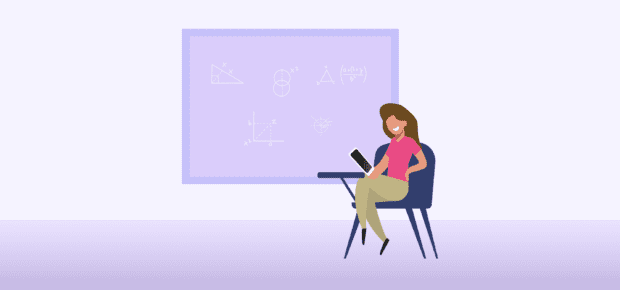




 Liquid Infrastructure: Our Planet's Most Precious Resource
Liquid Infrastructure: Our Planet's Most Precious Resource The Impact of Technology in 2025
The Impact of Technology in 2025 Quantum and AI: Safeguards or Threats to Cybersecurity?
Quantum and AI: Safeguards or Threats to Cybersecurity? Why AI Can't Live Without Us
Why AI Can't Live Without Us Bits, Bytes, Buildings and Bridges: Digital-Driven Infrastructure
Bits, Bytes, Buildings and Bridges: Digital-Driven Infrastructure Impact of Technology in 2024
Impact of Technology in 2024 Emerging AI Cybersecurity Challenges and Solutions
Emerging AI Cybersecurity Challenges and Solutions The Skies are Unlimited
The Skies are Unlimited Smart Cities 2030: How Tech is Reshaping Urbanscapes
Smart Cities 2030: How Tech is Reshaping Urbanscapes Impact of Technology 2023
Impact of Technology 2023 Cybersecurity for Life-Changing Innovations
Cybersecurity for Life-Changing Innovations Smarter Wearables Healthier Life
Smarter Wearables Healthier Life Infrastructure In Motion
Infrastructure In Motion The Impact of Tech in 2022 and Beyond
The Impact of Tech in 2022 and Beyond Cybersecurity, Technology and Protecting Our World
Cybersecurity, Technology and Protecting Our World How Technology Helps us Understand Our Health and Wellness
How Technology Helps us Understand Our Health and Wellness The Resilience of Humanity
The Resilience of Humanity Harnessing and Sustaining our Natural Resources
Harnessing and Sustaining our Natural Resources Creating Healthy Spaces Through Technology
Creating Healthy Spaces Through Technology Exceptional Infrastructure Challenges, Technology and Humanity
Exceptional Infrastructure Challenges, Technology and Humanity The Global Impact of IEEE's 802 Standards
The Global Impact of IEEE's 802 Standards Scenes of our Cyber Lives: The Security Threats and Technology Solutions Protecting Us
Scenes of our Cyber Lives: The Security Threats and Technology Solutions Protecting Us How Millennial Parents are Embracing Health and Wellness Technologies for Their Generation Alpha Kids
How Millennial Parents are Embracing Health and Wellness Technologies for Their Generation Alpha Kids Space Exploration, Technology and Our Lives
Space Exploration, Technology and Our Lives Global Innovation and the Environment
Global Innovation and the Environment How Technology, Privacy and Security are Changing Each Other (And Us)
How Technology, Privacy and Security are Changing Each Other (And Us) Find us in booth 31506, LVCC South Hall 3 and experience the Technology Moon Walk
Find us in booth 31506, LVCC South Hall 3 and experience the Technology Moon Walk Virtual and Mixed Reality
Virtual and Mixed Reality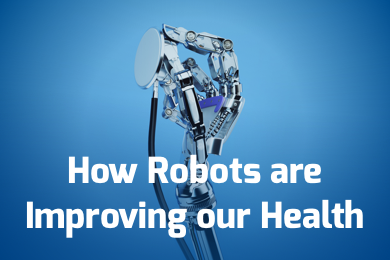 How Robots are Improving our Health
How Robots are Improving our Health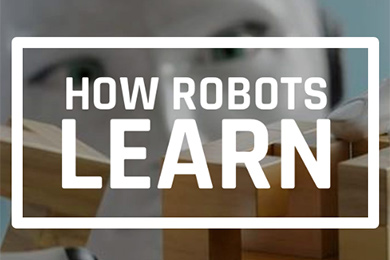 IEEE Experts and the Robots They are Teaching
IEEE Experts and the Robots They are Teaching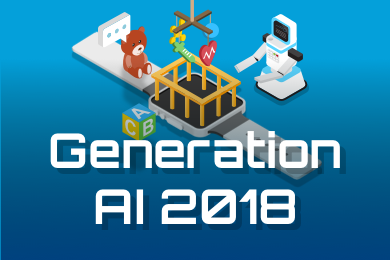 See how millennial parents around the world see AI impacting the lives of their tech-infused offspring
See how millennial parents around the world see AI impacting the lives of their tech-infused offspring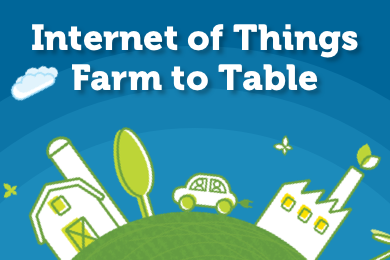 Take the journey from farm to table and learn how IoT will help us reach the rising demand for food production
Take the journey from farm to table and learn how IoT will help us reach the rising demand for food production Watch technical experts discuss the latest cyber threats
Watch technical experts discuss the latest cyber threats Explore how researchers, teachers, explorers, healthcare and medical professionals use immersive technologies
Explore how researchers, teachers, explorers, healthcare and medical professionals use immersive technologies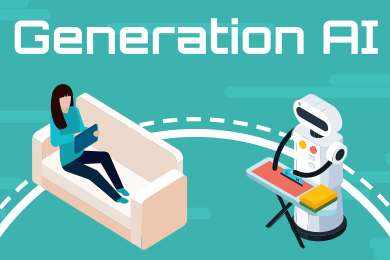 Follow the timeline to see how Generation AI will be impacted by technology
Follow the timeline to see how Generation AI will be impacted by technology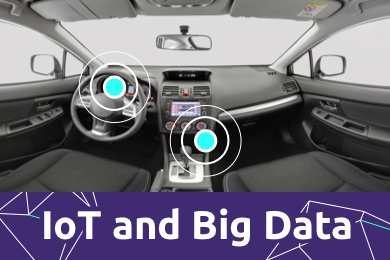 Learn how your IoT data can be used by experiencing a day in a connected life
Learn how your IoT data can be used by experiencing a day in a connected life Listen to technical experts discuss the biggest security threats today
Listen to technical experts discuss the biggest security threats today See how tech has influenced and evolved with the Games
See how tech has influenced and evolved with the Games Enter our virtual home to explore the IoT (Internet of Things) technologies
Enter our virtual home to explore the IoT (Internet of Things) technologies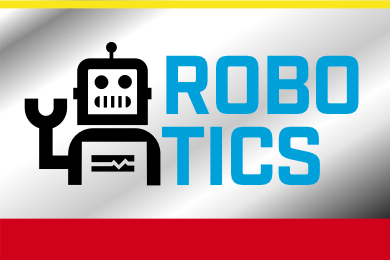 Explore an interactive map showcasing exciting innovations in robotics
Explore an interactive map showcasing exciting innovations in robotics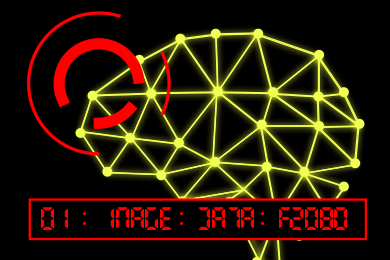 Interactively explore A.I. in recent Hollywood movies
Interactively explore A.I. in recent Hollywood movies Get immersed in technologies that will improve patients' lives
Get immersed in technologies that will improve patients' lives