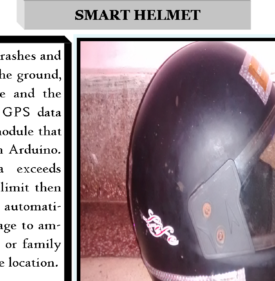CATEGORY: OTHER
49
Smart Helmet
MAKERS: Sandeep
SMART HELMET The thought of developing this project came from social responsibility towards the society. As we can see many accidents occurring around us. Usually people die due to lack of treatment in proper time. The reasons for this may be many such as late arrival of ambulance, no person at place of accident to give information to the ambulance. I came up with this idea of giving the information about accident as soon as possible and in time. So we can minimize death rate in bike accident. I placed vibration sensors in different places of helmet where the probability of hitting is more which are connected to Arduino board. So when the rider crashes and the helmet hits the ground, the sensors sense and the Arduino extract GPS data using the GPS module that is interfaced with Arduino. When the data exceeds minimum stress limit then GSM module automatically sends message to ambulance or police or family members with GPS location. ACKNOWLEDGEMENT It is with great pleasure that, I, Sandeep Baghel, submitted this project ?SMART HELMET?. I would like to thank my beloved parents for their encouragement and co-operation during the time of working through this project. Also, thanks to all the friends for their encouragement and support. ABSTRACT Description: The system is not vehicle-based and bears the name WCS-1 (Wireless Communication System); it is completely integrated in the helmet and homologised for this purpose. It consists of two virtually invisible Array microphones in the forehead area, a digital signal processor (DSP) to filter interference and wind noise, a Bluetooth module, two speakers and an integrated set of batteries. On the left there is a control panel with three buttons for the functions ?On/Off/Select? (this includes the ?pairing? which connects the two devices and ?multifunction? for connecting further devices) as well as ?+? and ?-? for loud and soft). Voices can be heard easily even at speeds of over 150 km/h, depending on the motorcycle model: the installation kit hardly weighs more than a chocolate bar (approx. 120 g) and can be used for several hours once the battery is fully charged. At the moment, mobile phones with Bluetooth capability can be connected. Later, connections for other Bluetooth devices are planned, e.g. MP3 players. Nowadays, many mobile telephones are equipped with Bluetooth, but you'll also find music players, GPS and other portable devices able to communicate with this popular and growing technology. The use of Bluetooth technology can be advantageous on motorcycles, since they don't involve being wired on to the motorcycle. The best application of Bluetooth on a motorcycle is using it as an intercom, since you can talk to your pillion passenger without the need to be wired together. The Bluetooth (BT) communications is crystal clear and in full duplex. Additionally, depending on the manufacturer, you will be able to receive other audio sources, such as GPS driving information, music (MP3, iPod, etc), bike-to-bike communications and even for the diehards, mobile telephone. Apart of this I am going to convert Bluetooth helmet into smart helmet. A smart helmet is a special idea which makes motorcycle driving safer than before. This is implemented using Bluetooth and Arduino. The working of this smart helmet using Arduino and bluetooth is very simple, we place bluetooth and vibration sensors in different places of helmet where the probability of hitting is more which are connected to Arduino board. So when the rider crashes and the helmet hits the ground, the sensors sense and the Arduino extract GPS data using the GPS module that is interfaced with Arduino. When the data exceeds minimum stress limit then GSM module automatically sends message to ambulance or police or family members. Block diagram: Platform to be used : Hardware: 1-Arduino board 2-Bluetooth module 3- vibration sensors 4- mobile phone with Bluetooth. Software: 1- Arduino IDE Chapter 1 INTRODUCTION 1.1 Background The thought of developing this project comes from social responsibility towards the society. As we can see many accidents occurring around us, there is a lot of loss of life. According to a survey of India there are around 500 accidents occurring due to bike crashes per day. The reasons for the accidents may be many such as no proper driving knowledge, no fitness of the bike, rash driving, drink and drive etc. In some cases the person injured may not be directly responsible for the accident, it may be fault of some other rider. If accidents are one issue, lack of treatment in proper time is another reason for deaths. According to the same survey if 500 accidents occur per year, nearly half the injured people die due to lack of treatment in proper time. The reasons for this may again be many such as late arrival of ambulance, no person at place of accident to give information to the ambulance. This is what is running situation in our day to day life, a thought of finding some solution to this problem come up with this idea of giving the information about accident as soon as possible and in time?.!!!!Because after all time matters a lot, if everything is done in time, at least we can save half the lives that are lost due to bike accidents. So, a thought from taking responsibility of society came my project ?SMART HELMET ?. 1.2 Aim of the project The aim of project is to give information to the ambulance and family members about the accident as soon as possible so that they can take certain measures to save the life of the person who met with an accident. 1.3 Methodology The idea of this project is to give information about the accident to the ambulance and family members, so I have to chose GSM technology to give the information by sending SMS. We are using GSM module which has SIM card slot to place the SIM. Sending SMS alone can?t help the driver, if we send and an SMS saying that accident had occurred where the ambulance will come without knowing the location of the accident. So I include GPS location in the SMS which I am sending so that the ambulance will have perfect information about where and when the accident has occurred. For this I use GPS module to extract the location of the accident, the GPS data will contain the latitude and longitude values using which we can find the accurate position of the accident place. To run the GPS and GSM module we use Arduino UNO board which has ATmega328 microcontroller. The Arduino is a very user friendly device which can be easily interfaced with any sensors or modules and is very compact in size. Now I clear that the Arduino will send the SMS using the GSM module by keeping the GPS location in the SMS which is obtained from the GPS module. But when should all this be done? When accident occurs, how will the Arduino detect the accident? I use a vibration sensor which is placed in the helmet. The vibration sensor is placed in the helmet such that it detects vibrations of the helmet. When the rider crashes, the helmet hits the ground and the vibration sensor detects the vibrations that are created when the helmet hits the ground and then the Arduino will send an SMS containing information about the accident and location of accident. This is the methodology used in the project. Let me once again give a brief description about the working of project, when the rider crashes, the helmet hits the ground, the vibration sensor senses the vibrations and asks the Arduino to send SMS, the Arduino will send SMS through GSM module containing information that accident has occurred and the GPS location obtained from GPS module. 1.4 Significance of this work This project is very useful in day to day life and adds extra safety while driving. It?s like a virtual person at the place of accident which sends the information to the ambulance. This is not only useful in bike accidents only but also in car accidents, it can be implemented in car accidents by placing this device in the car and changing some threshold values of the vibration sensor. Use of this project makes your life secure at crucial times, especially when the accident occurs at a no man place, where there is no person to notice the accident. It helps in the situation where you can?t even move your body and in critical position. It automatically sends the information. 1.5 Outline of this report This report contains detailed information about all the components used in this project. The components used are: ? Arduino UNO ? Vibration sensor ? GPS module ? GSM module ? Bluetooth module A detailed report about each and every component is described in separate chapter wise. Chapter 2 contains information about Arduino UNO. Chapter 3 contains information about vibration sensor. Chapter 4 contains information about GPS module. Chapter 5 contains information about GSM module. Chapter 6 contains information about Bluetooth module 1.6 Conclusion As the concluding part of this project, I would like to say that-"Without proper action at proper time, danger awaits us with a bigger face." We must act on time when a person is injured. We must take care of person the way it is meant. Otherwise, a valuable life might be lost .We need to understand how precious lives of people are and what importance first-aid carries in saving these precious lives. If this project imparts this idea in even one person, I would think that the project will be successful. Chapter 2 ARDUINO 2.1 Overview The Arduino Uno is a microcontroller board based on the ATmega328 . It has 14 digital input/output pins (of which 6 can be used as PWM outputs), 6 analog inputs, a 16 MHz ceramic resonator, a USB connection, a power jack, an ICSP header, and a reset button. It contains everything needed to support the microcontroller; simply connect it to a computer with a USB cable or power it with a AC-to-DC adapter or battery to get started. The Uno differs from all preceding boards in that it does not use the FTDI USB-to-serial driver chip. Instead, it features the Atmega16U2 (Atmega8U2 up to version R2) programmed as a USB-to-serial converter. Board has the following new features: ? 1.0 pinout : added SDA and SCL pins that are near to the AREF pin and two other new pins placed near to the RESET pin, the IOREF that allow the shields to adapt to the voltage provided from the board. In future, shields will be compatible both with the board that use the AVR, which operate with 5V and with the Arduino Due that operate with 3.3V. The second one is a not connected pin, that is reserved for future purposes. ? Atmega 16U2 replace the 8U2. ? "Uno" means one in Italian and is named to mark the upcoming release of Arduino 1.0. The Uno and version 1.0 will be the reference versions of Arduino, moving forward. The Uno is the latest in a series of USB Arduino boards, and the reference model for the Arduino platform; for a comparison with previous version 2.2 Schematic & Reference Design The Arduino reference design can use an Atmega8, 168, or 328, Current models use an ATmega328, but an Atmega8 is shown in the schematic for reference. The pin configuration is identical on all three processors. 2.3 Summary Microcontroller - ATmega328 Operating Voltage - 5V Input Voltage - 7-12V (Recommended) Input Voltage (limits) - 6-20V Digital I/O Pins - 14 (of which 6 provide PWM output) Analog Input Pins - 6 DC Current per I/O Pin - 40 mA DC Current for 3.3V Pin - 50 mA Flash Memory - 32 KB (ATmega328) of which 0.5 KB used by bootloader SRAM - 2 KB (ATmega328) EEPROM - 1 KB (ATmega328) Clock Speed - 16 MHz 2.4 Power The Arduino Uno can be powered via the USB connection or with an external power supply. The power source is selected automatically. External (non-USB) power can come either from an AC-to-DC adapter (wall-wart) or battery. The adapter can be connected by plugging a 2.1mm center-positive plug into the board's power jack. Leads from a battery can be inserted in the Gnd and Vin pin headers of the POWER connector. The board can operate on an external supply of 6 to 20 volts. If supplied with less than 7V, however, the 5V pin may supply less than five volts and the board may be unstable. If using more than 12V, the voltage regulator may overheat and damage the board. The recommended range is 7 to 12 volts. The power pins are as follows: ? VIN -The input voltage to the Arduino board when it's using an external power source (as opposed to 5 volts from the USB connection or other regulated power source). You can supply voltage through this pin, or, if supplying voltage via the power jack, access it through this pin. ? 5V - This pin outputs a regulated 5V from the regulator on the board. The board can be supplied with power either from the DC power jack (7 -12V), the USB connector (5V), or the VIN pin of the board (7-12V). Supplying voltage via the 5V or 3.3V pins bypasses the regulator, and can damage your board. We don't advise it. ? 3V3- A 3.3 volt supply generated by the on-board regulator. Maximum current draw is 50 mA. ? GND - Ground pins. ? IOREF - This pin on the Arduino board provides the voltage reference with which the microcontroller operates. A properly configured shield can read the IOREF pin voltage and select the appropriate power source or enable voltage translators on the outputs for working with the 5V or 3.3V. 2.5 Memory The ATmega328 has 32 KB (with 0.5 KB used for the bootloader). It also has 2 KB of SRAM and 1 KB of EEPROM (which can be read and written with the EEPROM library). 2.6 Input and Output Each of the 14 digital pins on the Uno can be used as an input or output, using pinMode(), digitalWrite(), and digitalRead()functions. They operate at 5 volts. Each pin can provide or receive a maximum of 40 mA and has an internal pull-up resistor (disconnected by default) of 20-50 kOhms. In addition, some pins have specialized functions: ? Serial: 0 (RX) and 1 (TX). Used to receive (RX) and transmit (TX) TTL serial data. These pins are connected to the corresponding pins of the ATmega8U2 USB-to-TTL Serial chip. ? External Interrupts: 2 and 3. These pins can be configured to trigger an interrupt on a low value, a rising or falling edge, or a change in value. See the attach Interrupt() function for details. ? PWM: 3, 5, 6, 9, 10, and 11. Provide 8-bit PWM output with the analog Write() function. ? SPI: 10 (SS), 11 (MOSI), 12 (MISO), 13 (SCK). These pins support SPI communication using the SPI library. ? LED: 13. There is a built-in LED connected to digital pin 13. When the pin is HIGH value, the LED is on, when the pin is LOW, it's off. ? The Uno has 6 analog inputs, labeled A0 through A5, each of which provide 10 bits of resolution (i.e. 1024 different values). By default they measure from ground to 5 volts, though is it possible to change the upper end of their range using the AREF pin and the analog Reference() function. Additionally, some pins have specialized functionality: ? TWI: A4 or SDA pin and A5 or SCL pin. Support TWI communication using the Wire library. ? There are a couple of other pins on the board: ? AREF. Reference voltage for the analog inputs. Used with analog Reference(). ? Reset. Bring this line LOW to reset the microcontroller. Typically used to add a reset button to shields which block the one on the board 2.7 Communication The Arduino Uno has a number of facilities for communicating with a computer, another Arduino or other microcontrollers. The ATmega328 provides UART TTL (5V) serial Communication, which is available on digital pins 0 (RX) and 1 (TX). An ATmega16U2 on the board channels this serial communication over USB and appears as a virtual com port to software on the computer. The '16U2 firmware uses the standard USB COM drivers, and no external driver is needed. However, on Windows, a .inf file is required. The Arduino software includes a serial monitor which allows simple textual data to be sent to and from the Arduino board. The RX and TX LEDs on the board will flash when data is being transmitted via the USB-to-serial chip and USB connection to the computer (but not for serial communication on pins 0 and 1). A Software Serial library allows for serial communication on any of the Uno's digital pins. The ATmega328 also supports I2C (TWI) and SPI communication. The Arduino software includes a Wire library to simplify use of the I2C bus; see the documentation for details. For SPI communication, use the SPI library. 2.8 Programming The Arduino Uno can be programmed with the Arduino software. The ATmega328 on the Arduino Uno comes preburned with a bootloader that allows you to upload new code to i without the use of an external hardware programmer. It communicates using the original STK500 protocol (reference, C headerfiles). You can also bypass the bootloader an program the microcontroller through the ICSP (In-Circuit Serial Programming) header; see these instructions for details. The ATmega16U2 (or 8U2 in the rev1 and rev2 boards) firmware source code is available . The ATmega16U2/8U2 is loaded with a DFU bootloader, which can be activated by: ? On Rev1 boards: connecting the solder jumper on the back of the board (near the map of Italy) and then resetting the 8U2. ? On Rev2 or later boards: there is a resistor that pulling the 8U2/16U2 HWB line to ground, making it easier to put into DFU mode. ? You can then use Atmel's FLIP software (Windows) or the DFU programmer (Mac OS X and Linux) to load a new firmware. Or you can use the ISP header with an external programmer (overwriting the DFU bootloader). See this user-contributed tutorial for more information. 2.9 Automatic (Software) Reset Rather than requiring a physical press of the reset button before an upload, the Arduino Uno is designed in a way that allows it to be reset by software running on a connected computer. One of the hardware flow control lines (DTR) of theATmega8U2/16U2 is connected to the reset line of the ATmega328 via a 100 nanofarad capacitor. When this line is asserted (taken low), the reset line drops long enough to reset the chip. The Arduino software uses this capability to allow you to upload code by simply pressing the upload button in the Arduino environment. This means that the bootloader can have a shorter timeout, as the lowering of DTR can be well-coordinated with the start of the upload. This setup has other implications. When the Uno is connected to either a computer running Mac OS X or Linux, it resets each time a connection is made to it from software (via USB). For the Following half-second or so, the bootloader is running on the Uno. While it is programmed to ignore malformed data (i.e. anything besides an upload of new code), it will intercept the first few bytes of data sent to the board after a connection is opened. If a sketch running on the board receives one-time configuration or other data when it first starts, make sure that the software with which it communicates waits a second after opening the connection and before sending this data. The Uno contains a trace that can be cut to disable the auto-reset. The pads on either side of the trace can be soldered together to re-enable it. It's labeled "RESET-EN". You may also be able to disable the auto-reset by connecting a 110 ohm resistor from 5V to the reset line. 2.10 USB Over current Protection The Arduino Uno has a resettable polyfuse that protects your computer's USB ports from shorts and over current. Although most computers provide their own internal protection, the fuse provides an extra layer of protection. If more than 500 mA is applied to the USB port, the fuse will automatically break the connection until the short or overload is removed. 2.11 Physical Characteristics The maximum length and width of the Uno PCB are 2.7 and 2.1 inches respectively, with the USB connector and power jack extending beyond the former dimension. Four screw holes allow the board to be attached to a surface or case. Note that the distance between digital pins 7 and 8 is 160 mil (0.16"), not an even multiple of the 100 mil spacing of the other pins. Chapter 3 VIBRATION SENSOR 3.1 Overview The Minisense 100is a low-cost cantilever-type vibration sensor loaded by a mass to offer high sensitivity at low frequencies. The pins are designed for easy installation and are solderable.Horizontal and vertical mounting optionsare offered as well as a reduced heightversion. The active sensor area is shieldedfor improved RFI/EMI rejection. Rugged,flexible PVDF sensing element withstands high shock overload. Sensor has excellent linearity and dynamic range, and may becaused for detecting either continuous vibration or impacts . 3.2 Applications ? Washing Machine Load Imbalance ? Vehicle Motion Sensor ? Anti-Theft Devices ? Vital Signs Monitoring ? Tamper Detection ? Impact Sensing 3.4 Features ? High Voltage Sensitivity (1 V/g) ? Over 5 V/g at Resonance ? Horizontal or Vertical Mounting ? Shielded Construction ? Solderable Pins, PCB Mounting ? Low Cost ? < 1% Linearity ? Up to 40 Hz (2,400 rpm) Operation Below Resonance ? High Sensitivity ? Good Frequency Response ? Excellent Linearity ? Shielded Construction ? Analog Output ? Withstands High Shock 3.6 Functional description The MiniSense 100acts as a cantilever-beam accelerometer. When the beam is mounted horizontally, acceleration in the vertical plane creates bending in the beam, due to the inertia of the mass at the tip of the beam. Strain in the beam creates a piezoelectric response, which may be detected as a charge or voltage output across the electrodes of the sensor. The sensor may be used to detect either continuous or impulsive vibration or impacts. For excitation frequencies below the resonant frequency of the sensor, the device produces a linear output governed by the ?baseline? sensitivity quoted above. The sensitivity at resonance is significantly higher. Impacts containing high-frequency components will excite the resonance frequency, as shown in the plot above (response of the MiniSense 100 to a single half-sine impulse at 100 Hz, of amplitude 0.9 g). The ability of the sensor to detect low frequency motion is strongly influenced by the external electrical circuit, as described below (see ?Electrical Description?). Electrical description The Mini Sense 100 behaves electrically as an ?active? capacitor: it may be modelled as a perfect voltage source (voltage proportional to applied acceleration) in series with the quoted device capacitance. Any external input or load resistance will form a high-pass filter, with a roll-off frequency as tabulated above, or calculated from the formula f(c) = 1/(2_RC). The impedance of the sensor is approximately 650 M ohm at 1 Hz. The active sensor element is electrically shielded, although care should be taken in the PCB design to keep unshielded traces as short as possible. ? Off-Axis Sensitivity The sensitivity of the Mini sense 100 follows a cosine law, when rotated horizontally around its axis or vertically around its mid-point. At 90 degrees rotation in either plane, both baseline sensitivity and sensitivity at resonance are at a minimum. In theory, sensitivity should be zero in this condition. It is likely that some sensitivity around the resonance frequency will still be observed ? but this may be unpredictable and is likely to be at least -16 dB with reference to the on-axis response. Note that the sensitivity at 30 degrees rotation is -1.25 dB (87% of on-axis response), at 60 degrees, it falls to -6 dB (50%). The plots below show the change in sensitivity observed for either: 1) Rotation about major axis of sensing element 2) Rotation about mid-point of sensing element Chapter 4 GPS MODULE 4.1 Overview The FGPMMOPA6B is an ultra-compact POT (Patch On Top) GPS Module. This POT GPS Receiver provides a solution that is high in position and speed accuracy performances, with high Sensitivity and tracking capabilities in urban conditions. The GPS chipset inside the module is powered by MediaTek Inc., the world's leading digital media solution provider and the largest fab-less IC company in Taiwan. The module can support up to 66 channels, and is designed for small-form factor device. It is suitable for every GPS-related application, such as: ? Fleet Management/Asset Tracking ? LBS (location base service) and AVL system ? Security system ? Hand-held device for personal positioning and travel navigation 4.2 Highlights & Features ? MediaTek MT3329 Single Chip ? L1 Frequency, C/A code, 66 channels ? Support up 210 PRN channels ? Jammer detection and reduction ? Multi-path detection and compensation ? Dimension: 16mm x 16mm x 6mm ? Patch Antenna Size: 15mm x 15mm x 4mm ? High Sensitivity: Up to -165 dBm tracking, superior urban performances1 Position Accuracy: Without aid: 3m 2D-RMS DGPS (SBAS(WAAS,EGNOS,MSAS)):2.5m 2D-RMS2 ? Low Power Consumption: 48mA @ acquisition, 37mA @ tracking ? Low Shut-Down Power Consumption: 15uA, typical ? DGPS(WAAS/EGNOS/MSAS/GAGAN) support (Default: Enable) ? Max. Update Rate: up to 10Hz (Configurable by firmware) ? USB Interface support without extra bridge IC ? FCC E911 compliance and AGPS support (Offline mode : EPO valid up to 14 days ) ? RoHS Compliant 4.5 Specifications Lists General Chipset - MTK MT3329 Frequency - L1, 1575.42MHz C/A Code - 1.023 MHz Channels - 66 channels SBAS - WAAS, EGNOS,MSAS ,GAGAN Supported(Default: Enable) Datum - WGS84(Default), Tokyo-M, Tokyo-A, User Define CPU - ARM7EJ-S Dynamic Altitude Maximum - 18,000m Velocity Maximum - 515m/s Acceleration Maximum - 4G Environment Operating Temperature - 40 °C to 85 °C Storage Temperature - 50 °C to 90 °C Operating Humidity - 5% to 95% (no condensing) Mounting - SMD Type ,10 Pin 4.6 NMEA Output Sentences A list of each of the NMEA output sentences specifically developed and defined by MTK for use within MTK products. Option Description GGA- Time, position and fix type data. GSA -GPS receiver operating mode, active satellites used in the Position solution and DOP values. GSV -The number of GPS satellites in view satellite ID numbers, elevation, azimuth, and SNR values. RMC -Time, date, position, course and speed data. Recommended Minimum Navigation Information. VTG- Course and speed information relative to the ground. Chapter 5 GSM Modem 5.1 Overview GSM/GPRS TTL ? Modem is built with SIMCOM Make SIM900 Quad-band GSM/GPRS engine, works on frequencies 850 MHz, 900 MHz, 1800 MHz and 1900 MHz. It is very compact in size and easy to use as plug in GSM Modem. The Modem is designed with 3V3/5V TTL interfacing circuitry, which allows you to directly interface to 5V microcontrollers( PIC,Arduino, AVR etc)as well as 3V3 Microcontrollers ( ARM,ARM Cortex XX, etc) .The baud rate can be configurable from9600-115200 through AT command. Initially Modem is in Autobaud mode. This GSM/GPRS TTL Modem is having internal TCP/IP stack to enable you to connect with internet via GPRS. It is suitable for SMS as well as DATA transfer application in M2M interface. The modem needed only two wires (Tx,Rx) except Power supply to interface with microcontroller/Host. The built in Low Dropout Linear voltage regulator allows you to connect wide range of unregulated power supply (4.2V -13V). Yes, 5 V is in between !! .Using this modem, you will be able to send& Read SMS, connect to internet via GPRS through simple AT commands. 5.2 Features ? High Quality Product (Not hobby grade) ? Quad-Band GSM/GPRS 850/ 900/ 1800/ 1900 MHz ? 3V3 or 5V interface for direct communication with MCU kit ? Configurable baud rate ? SMA connector with GSM L Type Antenna. ? Built in SIM Card holder. ? Built in Network Status LED ? Inbuilt Powerful TCP/IP protocol stack for internet data transfer over GPRS. ? Audio interface Connector ? Most Status & Controlling Pins are available at Connector ? Normal operation temperature: -20 °C to+55 °C ? Input Voltage: 5V-12V DC 5.3 Specifications ? Quad-Band 850/ 900/ 1800/ 1900 MHz ? GPRS multi-slot class 10/8 ? GPRS mobile station class B ? Compliant to GSM phase 2/2+ Class 4 (2 W @850/ 900 MHz) Class 1 (1 W @ 1800/1900MHz) ? Dimensions: 24*24*3mm ? Weight: 3.4g ? Control via AT commands (GSM 07.0707.05 and SIMCOM enhanced AT Commands) ? Low power consumption: 1.0mA(sleep mode) ? Operation temperature: -40°C to +85 °C Specifications for Data ? GPRS class 10: max. 85.6 kbps (downlink) ? PBCCH support ? Coding schemes CS 1, 2, 3, 4 ? CSD up to 14.4 kbps ? USSD ? Non transparent mode ? PPP-stack Specifications for SMS via GSM/GPRS ? Point to point MO and MT ? SMS cell broadcast ? Text and PDU mode Software features ? 0710 MUX protocol ? embedded TCP/UDP protocol ? FTP/HTTP Special firmware ? FOTA ? MMS Getting Started 1) Insert SIM card Open the SIM cardholder by sliding it as per the arrow mark and lift up. Insert the SIM card , so as to align the chamfered corner suits in card holder .After inserting the SIM card, lock the holder by sliding it to the opposite direction of arrow mark. 2) Connect The Antenna Fix the Supplied RF antenna to the SMA Antennae connector and tighten it by Rotating the Nut (Never rotate the antennae for tightening ). 3) Connect the Pins Connect the GSM modem as per the circuit diagram provided 4) Power the Modem Power the modem from suitable power supply, which is having enough current capacity (>1A). 5) Check the Status of the LEDs PWR LED -Red LED will lit immediately STS LED -Green LED will lit after 1-2 seconds NET LED -Blue LED will starts to blink in fast for few seconds(Searching For Network) and becomes slow blinking once the Modem registers with the Network. 6) Network LED The Network LED indicates the various status of GSM module . Power on, Network registration &GPRS connectivity. When the modem is powered up, the status LED will blink every second. After the Modem registers in the network (takes between 10-60 seconds), LED will blink in step of 3 seconds. At this stage you can start using Modem for your application. 7) Baud rate The Baud rate supported by the modem is between 9600 and 115200. Make sure the host system is set to the supported baud rate. The modem automatically sets to the baud rate of the first command sent by the host system after it is powered up. User must first send ?A? to synchronize the baud rate. It is recommended to wait 2 to 3seconds before sending ?AT? character. After receiving the ?OK? response, Your Device and GSM Modem are correctly synchronized. So there is no need for setting the baud rate using commands. Before You Start using the modem, please make sure that the SIM card you inserted support the needed features and there is enough balance in SIM.!!! Chapter 6 Bluetooth Module 6.1 Overview In this instruct able show you how to build a wireless intercom for short-range two-way communication with the ARDUINO. You can use this to chat with another person on a bike ride, or on motorcycle rides with helmet-mounted bluetooth headsets (that's my next instructable.), all while sharing your music or podcast (from iPod, cd player, etc.) This one is almost too simple for me to take credit for, since I'm really just repurposing a bunch of things and just making a very simple adapter to make them work together Conclusion The Smart Helmet contains vibration sensors in different places of helmet where the probability of hitting is more which are connected to Arduino board. So when the rider crashes and the helmet hits the ground, the sensors sense and the Arduino extract GPS data using the GPS module that is interfaced with Arduino. When the data exceeds minimum stress limit then GSM module automatically sends message to ambulance or police or family members to listen to their favorite music or simply carry on a two-way conversation with a riding partner, without ever having to take their hands off the handlebars and Bluetooth wireless headsets are capable of connecting to a number of electronic devices. They are wireless, efficient, and provide ultra-clear reception. Additionally, the safety of a Bluetooth device is at least comparable to a cellular phone in terms of radiation. This technology makes a happy journey